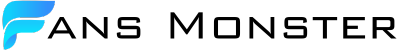The creator economy has opened incredible opportunities for individuals to turn their passions into thriving careers on platforms like Fans.Monster. Whether you’re a fitness coach, artist, musician, or niche expert, Fans.Monster allows you to monetize your content and connect directly with fans. However, success on the platform demands more than just great content—it requires effective time management to juggle content creation, fan engagement, promotion, and personal life. Without a solid strategy, creators risk burnout, inconsistent output, or neglected relationships. In this 3000-word guide, we’ll share actionable time management tips tailored for Fans.Monster creators, helping you balance your workload, engage your audience, and maintain a healthy personal life. Through practical strategies and real-world examples, you’ll learn how to thrive as a creator while keeping your schedule under control.
Why Time Management is Critical for Fans.Monster Creators
As a creator on Fans.Monster, you wear multiple hats: content producer, community manager, marketer, and entrepreneur. Each role demands time and energy, and without proper management, you may struggle to:
- Produce Consistent Content: Irregular posting can lead to subscriber churn, reducing your revenue.
- Engage Fans: Failing to respond to messages or comments can weaken fan loyalty.
- Promote Your Profile: Neglecting social media or collaborations limits your growth.
- Avoid Burnout: Overworking without breaks harms your creativity and well-being.
Effective time management ensures you deliver high-quality content, build strong fan relationships, and maintain a healthy work-life balance. Let’s dive into 10 time management tips to help you succeed on Fans.Monster.
Tip 1: Create a Content Calendar
A content calendar is the backbone of consistent content creation. By planning your posts in advance, you reduce last-minute stress and ensure a steady flow of content for your fans.
How to Do It
- Plan Monthly: Map out 4–6 weeks of content, scheduling 3–5 posts per week. Include a mix of free teasers (to attract new subscribers) and exclusive posts for paying fans.
- Diversify Content Types: Plan photos, videos, live streams, and polls to keep fans engaged. For example, a fitness coach might schedule a Monday teaser photo, a Wednesday workout video, and a Friday live Q&A.
- Use Tools: Apps like Trello, Notion, or Google Calendar can organize your schedule. Create columns for “Content Idea,” “Post Date,” and “Platform” (e.g., Fans.Monster or social media).
- Batch Content Creation: Dedicate specific days to filming or editing multiple posts at once, freeing up time for other tasks.
Example
Lila, a cosplay creator, uses a Google Calendar to plan her Fans.Monster content. She schedules a costume reveal photo on Mondays, a sewing tutorial video on Thursdays, and a live stream on Saturdays. By batching her filming on Sundays, she creates a week’s worth of content in one session.
Actionable Tip
Spend 30 minutes at the start of each month creating a content calendar. Block out specific times for filming, editing, and posting to stay on track.
Tip 2: Prioritize Tasks with the Eisenhower Matrix
The Eisenhower Matrix helps you categorize tasks by urgency and importance, ensuring you focus on what drives your Fans.Monster success.
How to Do It
- Divide Tasks into Four Quadrants:
- Urgent and Important: Post deadlines, responding to high-tier subscriber messages (do immediately).
- Important but Not Urgent: Content planning, analytics review (schedule for later).
- Urgent but Not Important: Routine social media posts, non-critical emails (delegate or batch).
- Not Urgent and Not Important: Excessive scrolling or unrelated tasks (eliminate).
- Focus on High-Impact Tasks: Prioritize content creation and fan engagement, as these directly impact subscriber retention and revenue.
- Limit Distractions: Set boundaries for non-essential tasks, like checking social media, to protect your productive time.
Example
Tomas, a cooking creator, uses the Eisenhower Matrix to prioritize. He focuses on filming exclusive recipes (urgent and important) and schedules social media teasers (urgent but less important) for later. He eliminates time-wasting activities like browsing unrelated forums.
Actionable Tip
Each week, list your tasks and categorize them using the Eisenhower Matrix. Use a notebook or app like Todoist to track and prioritize.
Tip 3: Batch Similar Tasks
Batching—grouping similar tasks together—boosts efficiency by minimizing context switching, allowing you to focus deeply on one type of work.
How to Do It
- Group Content Creation: Film multiple videos or take photos in one session. For example, shoot three workout videos in one afternoon.
- Batch Editing: Edit all your content (photos, videos, or captions) in a single block of time using tools like CapCut or Lightroom.
- Batch Engagement: Set aside specific times (e.g., 30 minutes daily) to respond to Fans.Monster messages and comments.
- Schedule Promotion: Dedicate one day a week to creating social media teasers for platforms like TikTok or Twitter.
Example
Ava, a fitness coach, batches her content creation on Sundays, filming three workout videos and editing them in one session. She responds to fan messages daily from 7–7:30 PM, ensuring consistent engagement without disrupting her day.
Actionable Tip
Reserve one day per week for batching content creation (e.g., filming) and another for editing. Use a timer to stay focused during each batch session.
Tip 4: Set Realistic Content Goals
Overcommitting to content creation can lead to burnout, while underdelivering risks losing subscribers. Set achievable goals that align with your capacity.
How to Do It
- Start Small: Aim for 3–5 posts per week, including a mix of photos, videos, and live streams. Adjust based on fan feedback and analytics.
- Define Post Types: Decide what’s feasible—e.g., one video, two photo sets, and one live stream per week.
- Use Fans.Monster Analytics: Check which content drives engagement (likes, tips, comments) and prioritize those formats to maximize impact with less effort.
- Scale Gradually: As your subscriber base grows, add more content or perks, but only if you can sustain the workload.
Example
Kai, a musician, started with three weekly posts: a free cover song teaser, an exclusive video for subscribers, and a poll. After six months, he added a monthly live stream when his schedule allowed, avoiding overcommitment.
Actionable Tip
Set a weekly goal of 3–5 posts and review after 30 days. If you’re consistently meeting it, consider adding one new content type (e.g., a poll or live stream).
Tip 5: Schedule Fan Engagement
Fan engagement is crucial for building loyalty, but it can be time-consuming. Scheduling specific times for interaction ensures you stay connected without derailing other tasks.
How to Do It
- Allocate Daily Engagement Time: Spend 15–30 minutes daily responding to Fans.Monster messages and comments. Prioritize higher-tier subscribers.
- Host Regular Live Streams: Schedule one live stream per month (e.g., a Q&A or tutorial) and announce it 24–48 hours in advance.
- Use Polls Efficiently: Create quick polls (e.g., “What’s next: yoga or HIIT?”) to involve fans without requiring constant interaction.
- Automate Where Possible: Use Fans.Monster’s scheduling tools to queue posts, freeing up time for real-time engagement.
Example
Maya, an artist, responds to fan messages every evening from 8–8:30 PM. She hosts a monthly live stream sketching fan-requested pieces, announced via a scheduled post, keeping engagement manageable.
Actionable Tip
Block out 15–30 minutes daily for fan engagement in your calendar. Use Fans.Monster’s messaging system to track conversations and ensure timely responses.
Tip 6: Promote Strategically and Efficiently
Promotion is essential to grow your Fans.Monster audience, but it can eat up time. Focus on high-impact, time-efficient strategies.
How to Do It
- Batch Social Media Content: Create a week’s worth of teasers (e.g., 15-second TikTok videos) in one session and schedule them using tools like Later or Buffer.
- Target Niche Communities: Share your expertise in relevant Reddit forums, Discord servers, or Facebook groups, linking to your Fans.Monster profile sparingly to avoid spamming.
- Leverage Collaborations: Partner with creators in related niches for cross-promotion, like a joint live stream, to reach new fans efficiently.
- Use Fans.Monster’s Referral Program: Encourage existing fans to invite others, offering perks like exclusive content for successful referrals.
Example
Liam, a retro gaming creator, spends one hour weekly creating TikTok clips of his gameplay, scheduling them to post daily. He joins retro gaming Discord servers, sharing tips and his Fans.Monster link, driving new subscribers without daily effort.
Actionable Tip
Dedicate one hour weekly to creating and scheduling social media posts. Use a Linktree to direct traffic to your Fans.Monster profile.
Tip 7: Protect Personal Time
Balancing Fans.Monster with personal life prevents burnout and sustains long-term creativity. Setting boundaries ensures you have time for self-care, family, and hobbies.
How to Do It
- Set Work Hours: Define specific hours for Fans.Monster tasks (e.g., 9 AM–12 PM and 6–8 PM) and stick to them.
- Take Breaks: Schedule at least one day off per week from content creation and engagement to recharge.
- Communicate Boundaries: Inform fans of your availability (e.g., “I reply to messages daily from 7–8 PM”) to manage expectations.
- Prioritize Self-Care: Block out time for exercise, relaxation, or hobbies to maintain mental and physical health.
Example
Sofia, a fitness coach, works on Fans.Monster from 10 AM–2 PM and 6–7 PM, reserving evenings for family and mornings for workouts. She posts a note: “Catch my replies daily at 6 PM!” to set clear boundaries.
Actionable Tip
Add a “no work” day to your weekly calendar and communicate your engagement schedule in your Fans.Monster bio or a pinned post.
Tip 8: Automate and Delegate Where Possible
Automation and delegation save time by streamlining repetitive tasks, allowing you to focus on content creation and fan engagement.
How to Do It
- Use Scheduling Tools: Schedule Fans.Monster posts in advance using the platform’s built-in tools or external apps like Hootsuite for social media.
- Automate Analytics Reviews: Set reminders to check Fans.Monster’s analytics weekly, focusing on high-performing content to streamline planning.
- Delegate Editing: If budget allows, hire a freelance editor (via platforms like Upwork) for video or photo editing to free up time.
- Outsource Promotion: Use tools like Canva to create reusable social media templates, reducing design time.
Example
Noah, a musician, schedules his weekly Fans.Monster posts every Sunday using the platform’s tools. He hires a part-time editor for $50/month to polish his videos, saving hours each week.
Actionable Tip
Start with free scheduling tools like Fans.Monster’s built-in scheduler or Buffer. As your revenue grows, consider outsourcing one task (e.g., editing) to save time.
Tip 9: Use Analytics to Work Smarter
Fans.Monster’s analytics dashboard provides insights into subscriber behavior, post performance, and revenue trends, helping you focus on high-impact tasks.
How to Do It
- Track Engagement: Identify which posts (e.g., videos, live streams) get the most likes, comments, or tips, and prioritize similar content.
- Monitor Subscriber Trends: Check which posts drive new subscriptions or renewals to refine your strategy.
- Optimize Posting Times: Use analytics to find when your fans are most active and schedule posts accordingly.
- Adjust Tiers: If higher tiers perform better, add more perks to encourage upgrades, saving time on lower-value tasks.
Example
Emma, a crafting creator, notices her live tutorials get 50% more tips than photo posts. She shifts to biweekly live streams, reducing her weekly posting from five to three, saving time while boosting revenue.
Actionable Tip
Review analytics every Monday for 15 minutes. Create a spreadsheet to track top-performing content and adjust your calendar monthly.
Tip 10: Practice Self-Discipline and Avoid Burnout
Discipline keeps you on track, while proactive burnout prevention ensures long-term success. Balancing ambition with well-being is key.
How to Do It
- Set Daily Goals: Break tasks into small, achievable goals (e.g., “Film one video, respond to 10 messages”) to stay focused.
- Use the Pomodoro Technique: Work in 25-minute focused blocks with 5-minute breaks to maintain productivity.
- Monitor Energy Levels: If you’re feeling drained, scale back non-essential tasks (e.g., social media posts) for a week.
- Celebrate Wins: Acknowledge milestones (e.g., 100 subscribers) to stay motivated without overworking.
Example
Raj, a photography creator, uses the Pomodoro Technique to film and edit in 25-minute bursts, completing tasks faster. He takes a week off quarterly to recharge, posting a pre-scheduled “vacation update” to keep fans informed.
Actionable Tip
Try the Pomodoro Technique for one week, working in 25-minute blocks. Schedule a quarterly “reset week” with minimal Fans.Monster tasks to prevent burnout.
Common Time Management Pitfalls to Avoid
To maximize your efficiency, steer clear of these mistakes:
- Overloading Your Schedule: Avoid committing to too many posts or live streams. Start with a manageable goal (e.g., 3 posts/week).
- Neglecting Personal Time: Skipping breaks leads to burnout. Protect at least one day off weekly.
- Ignoring Analytics: Failing to use Fans.Monster’s analytics can lead to wasted effort on low-impact content.
- Multitasking: Focus on one task at a time (e.g., filming, not filming and editing simultaneously) to maintain quality.
Why Fans Benefit from Your Time Management
Effective time management doesn’t just benefit creators—it enhances the fan experience:
- Consistent Content: Fans enjoy regular posts, keeping them engaged and subscribed.
- Timely Engagement: Prompt responses to messages and comments make fans feel valued.
- High-Quality Output: Focused time management ensures polished, professional content.
- Sustained Creativity: A balanced creator delivers fresh, exciting content, avoiding burnout-driven lulls.
The Future of Time Management for Creators
As the creator economy grows, tools like AI-driven scheduling, advanced analytics, and automation will further streamline time management. Fans.Monster is poised to lead with features like enhanced scheduling and analytics, helping creators work smarter. By adopting these time management strategies now, you’ll be ready for the future of content creation.
Conclusion: Master Your Time, Thrive on Fans.Monster
Time management is the key to turning your Fans.Monster passion into a sustainable career. By creating a content calendar, prioritizing tasks, batching work, setting realistic goals, scheduling engagement, promoting efficiently, protecting personal time, automating tasks, using analytics, and practicing discipline, you can balance content creation, fan interaction, and personal life. Start implementing these tips today to boost your productivity, engage your fans, and build a thriving Fans.Monster community without burning out.
Ready to take control of your time? Join Fans.Monster, apply these strategies, and watch your creator career soar. Your fans—and your future self—will thank you!